Time is one of the most commonly captured data point in Power Apps. Currently, Power Apps don’t have a native time picker component. So, I have built a custom code component using typescript.

Why use this Time Picker component?
- Beautiful UI/UX
- Customizable primary and secondary color
- Minute Stepper
- In-line and Dialog feature
- More features coming soon…
Prerequisites before installing the component:
- Go to https://admin.powerplatform.microsoft.com/environments
- Select the environment
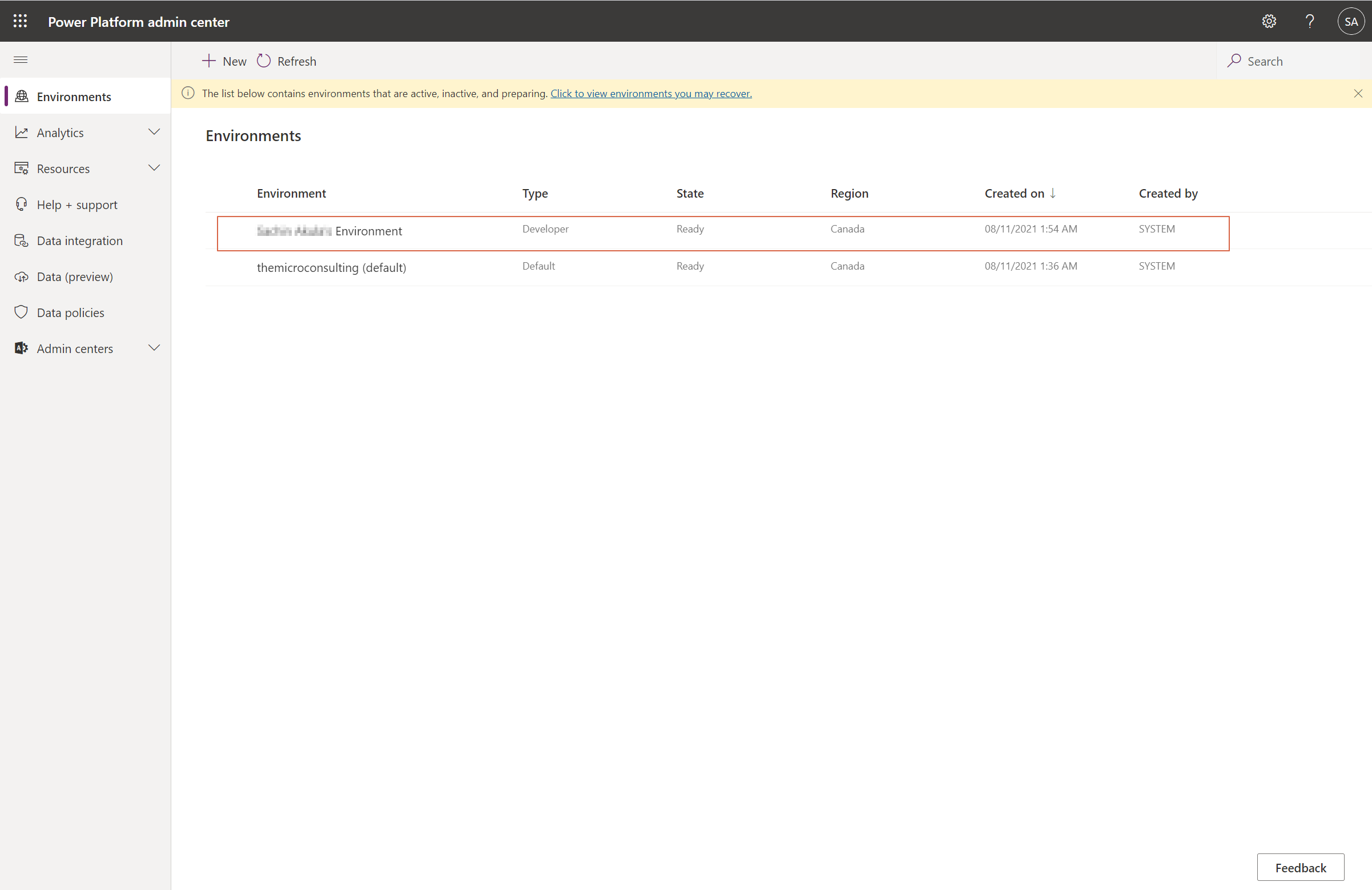
3. Click on settings
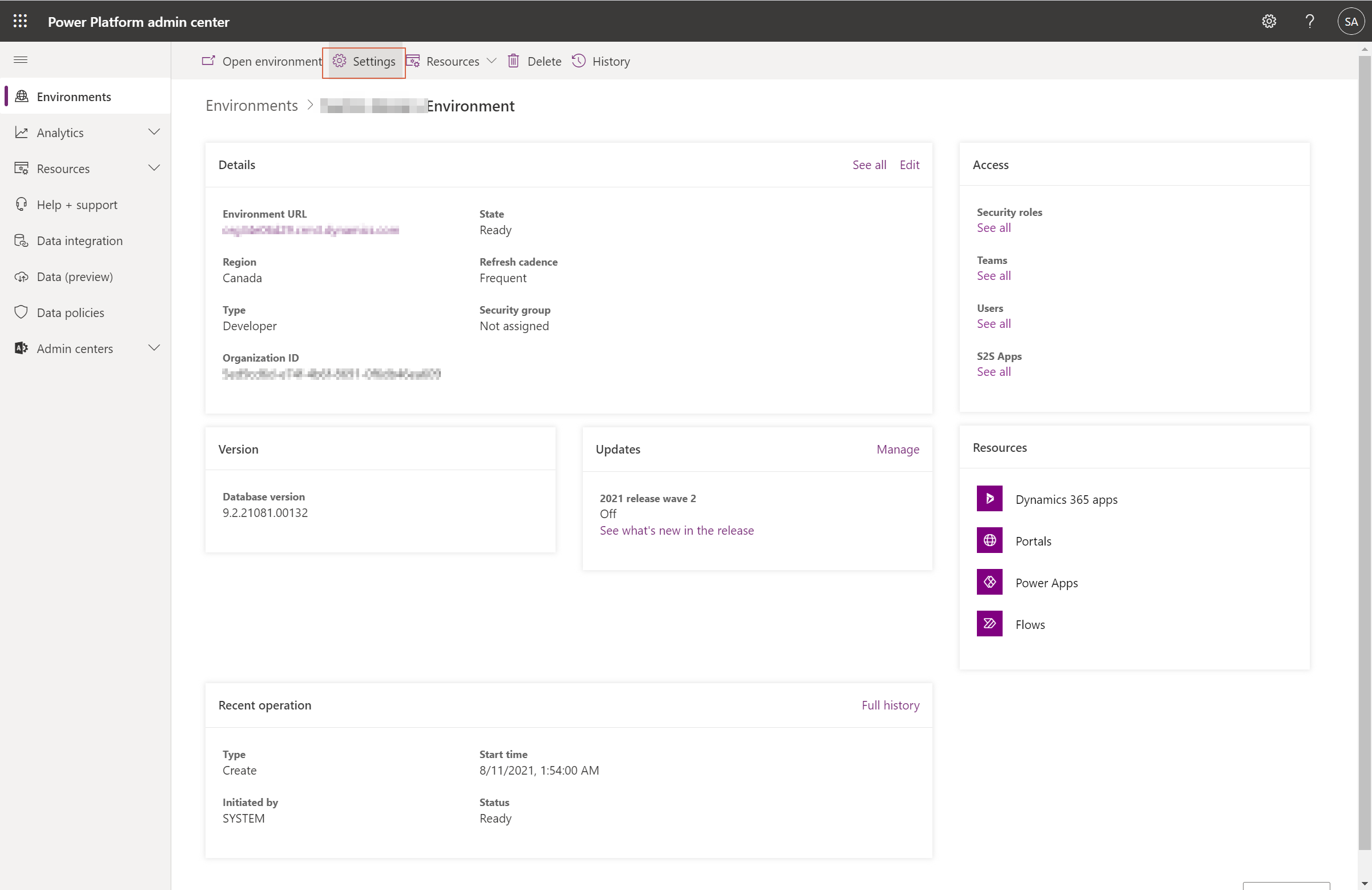
4. Expand Product and then click on Features
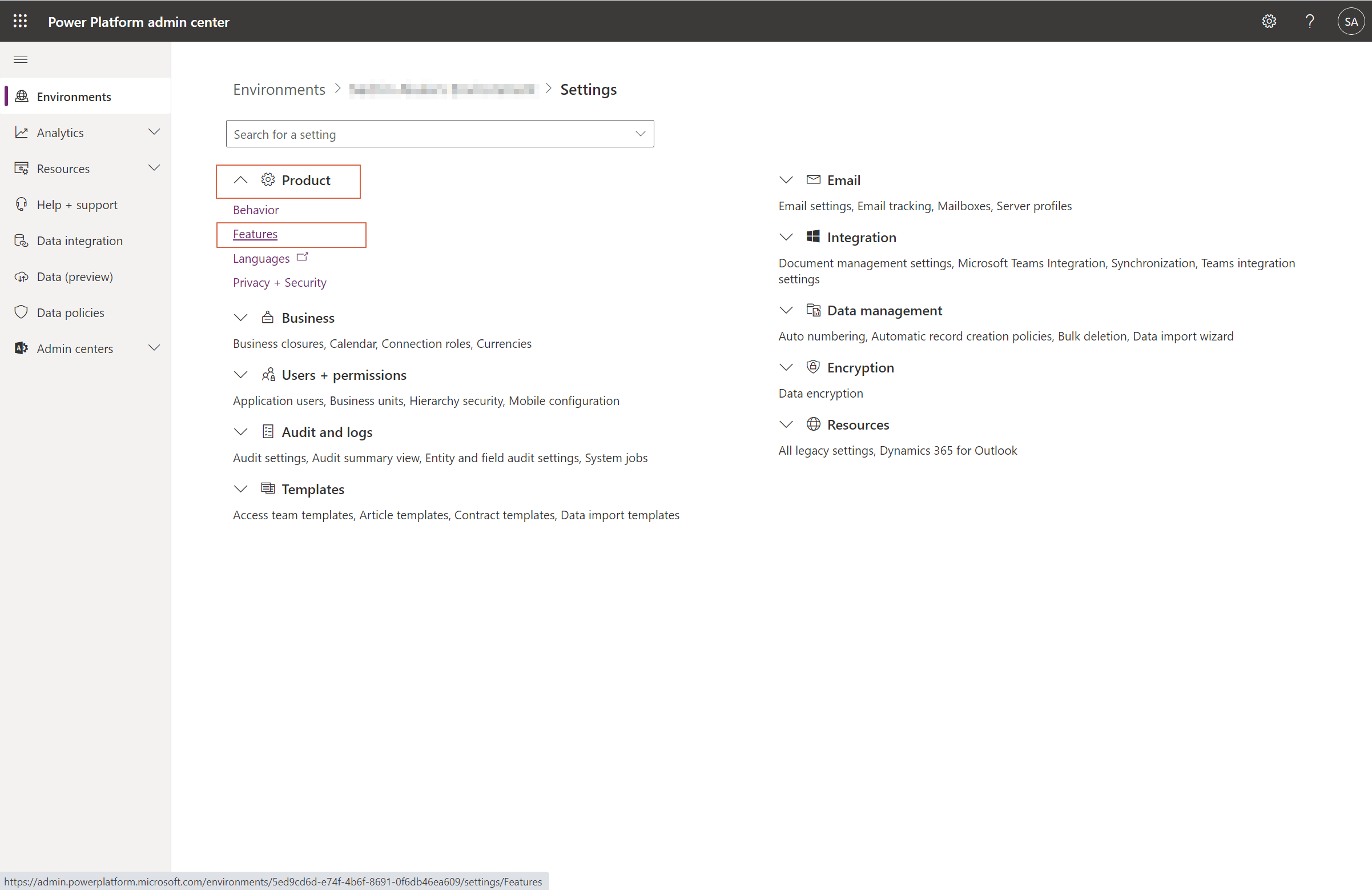
5. Toggle “Allow publishing of canvas apps with code components“
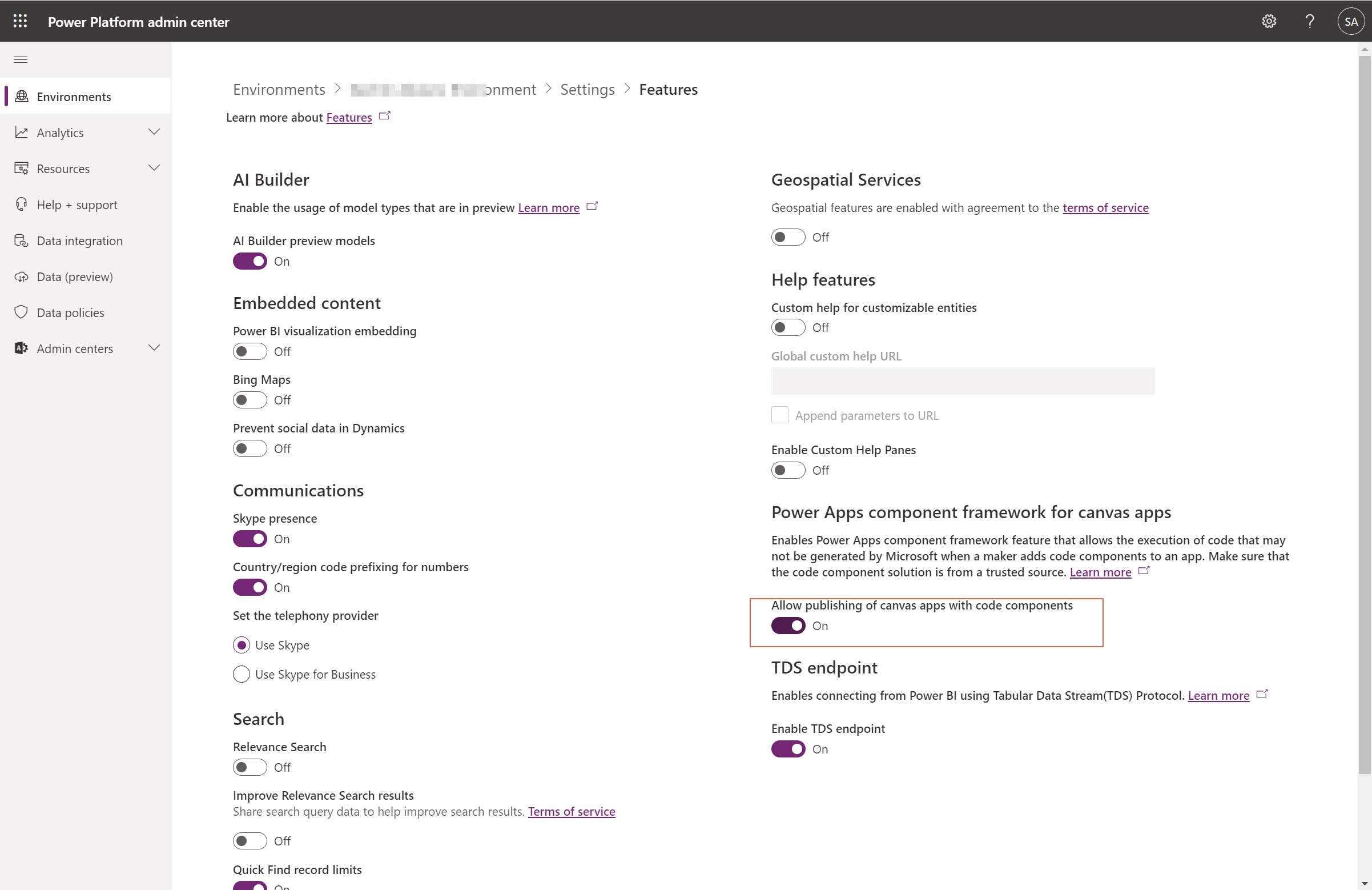
6. Make sure you Save after toggling that button
Importing Custom Component Solution:
7. Click below link to download the managed solution
http://themicroconsulting.com/wp-content/uploads/2021/11/PowerAppsTools_asn_1_1_managed-2.zip
8. Import the managed solution to desired environment
9. Open the power app where you want to use this component